One of the best ways to get attention is to use short videos. Videos are becoming more and more popular and are a great way to get more followers. Think of your videos like the videos you see on TV or the internet; they should have a beginning, a middle, and an end. You don’t want to make them too long because people won’t watch the entire video. Now youtube has started viral the short videos. in this article, you will learn how to make short videos in kinemaster diamond apk. if you don’t have diamond kinemaster then download it by clicking here.
Make WhatsApp Status with kinemaster diamond:
If you use the WhatsApp app then you must know about WhatsApp Status. Video status timing in WhatsApp is 30 seconds. If you notice, nowadays many people put Tik Tok videos on their status. Because the timing of most TikTok videos is also between 30 seconds. And If you want to make your own WhatsApp status and you don’t know how to edit it and set its ratio, So today I will teach you how you can make a very useful WhatsApp status using kinemaster diamond apk.

Does kinemaster diamond support short videos?
Kinemaster diamond is a video editing tool that supports “all common video formats.” It can also be used to edit small videos. If the video is shorter than one minute, you can use the KineMaster diamond apk to trim and edit it. The program has a trim tool in the timeline, and you can easily drag the handles to the position where you want to trim. The duration of the video can be changed, and the resolution of the video can also be changed.
Make whatsapp video status on your picture:
If you want to make a WhatsApp status video of your own picture by applying different templates, filters and music, then with the help of KineMaster blue, you can do this easily.

Step1_ First of all, open your kinemaster diamond and select the aspect ratio of 9:16. This ratio is best for WhatsApp status, TikTok videos, Instagram stories. Now you have to go to the media and select the picture you want to edit. After importing pictures, you will see your picture layer in kinemaster interface. Click on that layer and turn on the vignette option.
Step2_
To make your project easy, we have provided you with premade templates. After uploading the template in kinemaster diamond apk, you have to click layers, go-to media, and add these temples to your projects.
Step3_
A colorful template has arrived in your video. Now click on your template, choose blending, and select the screen option. Again click on your video in the layer section, go to adjustment and adjust your video according to your picture interface. If you want to use your own logo in your video, you can add it by clicking on the media section. But if you don’t have any logo, you can add any text to your video.
Why People love to watch short videos?
Short videos are hot nowadays. People love to watch short videos on Internet every day. Actually, this is a new way of entertainment on the Internet. Usually, you can find short videos on YouTube, Vimeo, etc. Those are easy to watch and get fun with. But why do people love it? It is a question for you. Here I have some reasons why people love to watch short videos.
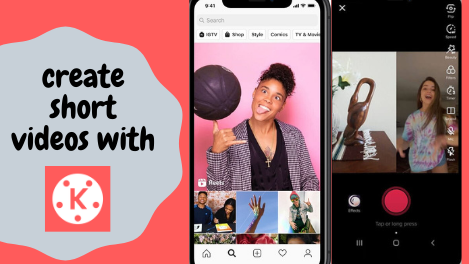
No one likes to see too much longer videos. People prefer to watch short videos because it is more convenient, less time-consuming, and effortless to understand. If you have great ideas in your mind, you can use the video to share your opinions with the world.